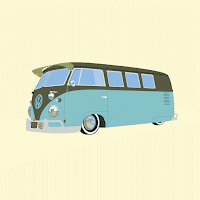Design
- You see ROYGBIV because its the visual color spectrum
- Pigment generated model is: Red, Yellow, Blue
- Light generated colors: Red, Green, Blue
- Pigment generated is lighter and light generated is brighter
Color Mixing
- RGB: light generated model
- RGY: pigment generated model
- CMYK: print process model
Color modes
- Monochrome: tints, shades and tones of single hue
- Gray scale: black and white only
- Web safe RGB
Color Modification
- Tints: Add white to pure hue
- Shades: add black to pure hue
- Tones: Add gray to pure hue
Color Harmony
- Complementary colors opposite of each other on color wheel
- Split complementary
- Analogous colors are next to each other
- Triad: triangle in a color wheel
- Tetradic: rectangle in color wheel
- Quadrilateral: square in color wheel
Color Properties
- Cool,Warm, Bright, Dark, Saturated, Desaturated
- Color intensity changes in relation to its surrounding color
- Color associations are generated from different cultures
- Color increases brand recognition by 80%
- Pink is a tranquilizing color